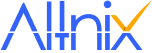Elasticsearch
Elasticsearch is a distributed, RESTful search and analytics engine designed for high-performance full-text search and log analytics. Whether it's application logs, business metrics, or security events, Elasticsearch enables rapid querying and visualization.
Disclaimer: Elasticsearch and the Elasticsearch logo are trademarks of Elastic NV. All rights reserved. We are not affiliated with or endorsed by them.

Altnix provides expert consulting and deployment services to help organizations leverage Elasticsearch as a core part of their data strategy.
ElasticSearch Features
Easy to Scale (Distributed)
Elasticsearch allows you to start small, but scale horizontally out of the box. As you need more capacity, just add more nodes, and let the cluster reorganize itself to take advantage of the extra hardware.
One server can hold one or more parts of one or more indexes, and whenever new nodes are introduced to the cluster they are just being added to the party. Every such index, or part of it, is called a shard, and Elasticsearch shards can be moved around the cluster very easily.
RESTful API
Elasticsearch is API driven. Almost any action can be performed using a simple RESTful API using JSON over HTTP. An API already exists in the language of your choice.
Responses are always in JSON, which is both machine and human-readable.
Build on top of Apache Lucene
Apache Lucene is a high performance, full-featured Information Retrieval library, written in Java. Elasticsearch uses Lucene internally to build its state of the art distributed search and analytics capabilities.
Since Lucene is a stable, proven technology, and continuously being added with more features and best practices, having Lucene as the underlying engine that powers Elasticsearch.
Excellent Query DSL
The REST API exposes a very complex and capable query DSL, that is very easy to use. Every query is just a JSON object that can practically contain any type of query, or even several of them combined.
Using filtered queries, with some queries expressed as Lucene filters, helps leverage caching and thus speed up common queries, or complex queries with parts that can be reused.
Faceting, another very common search feature, is just something that upon request is accompanied to search results, and then is ready for you to use.
Multi-Tenancy
You can host multiple indexes on one Elasticsearch installation node or cluster. Each index can have multiple 'types', which are essentially completely different indexes.
The nice thing is you can query multiple types and multiple indexes with one simple query. This opens quite a lot of options.
Support for Advanced Search Features
Elasticsearch uses Lucene under the covers to provide the most powerful full-text search capabilities available in any open-source product.
The search comes with multi-language support, a powerful query language, support for geolocation, context-aware did-you-mean suggestions, autocomplete, and search snippets.
Script support in filters and scorers
Configurable and Extensible
Many of Elasticsearch configurations can be changed while Elasticsearch is running, but some will require a restart (and in some cases reindexing). Most configurations can be changed using the REST API too.
Elasticsearch has several extension points - namely site plugins (let you serve static content from ES - like monitoring javascript apps), rivers (for feeding data into Elasticsearch), and plugins that let you add modules or components within Elasticsearch itself.
This allows you to switch almost every part of Elasticsearch if so you choose, fairly easily.
Easily create additional REST endpoints to your Elasticsearch cluster.
Document Oriented
Store complex real-world entities in Elasticsearch as structured JSON documents.
All fields are indexed by default, and all the indices can be used in a single query, to return results at breathtaking speed.
Per Operation Persistence
Elasticsearch puts your data safety first. Document changes are recorded in transaction logs on multiple nodes in the cluster to minimize the chance of any data loss.
Schema Free
Elasticsearch allows you to get started easily. Toss it a JSON document and it will try to detect the data structure, index the data, and make it searchable. Later, apply your domain-specific knowledge of your data to customize how your data is indexed.
Conflict Management
Optimistic version control can be used where needed to ensure that data is never lost due to conflicting changes from multiple processes.
Active Community
The community, other than creating nice tools and plugins, is very helpful and supporting. The overall vibe is really great, and this is an important metric of any OSS project.
There are also some books currently being written by community members, and many blog posts around the net sharing experiences and knowledge
Why Choose Altnix for Elasticsearch?
Altnix Advantage for ElasticSearch
ElasticSearch Consulting and Architecture Design
Altnix provides professional services for Consulting around ElasticSearch, Logstash, and Kibana (ELK) stack. Consulting includes the following:
Consulting for the adoption of ElasticSearch, Logstash and Kibana ELK stack
Architecture Design and Hardware Sizing Guidelines
Solution Design Document that can be handed over to engineers for implementation
Technology roadmap for adoption ELK stack products at your organization
ElasticSearch ELK Implementation and Deployment
Altnix implements ElasticSearch, Logstasha, and Kibana (ELK Stack) based solutions keeping in mind the business requirements. Implementation includes the following:
Development and Design for ELK solution
Building Queries and Indexes in ElasticSearch
Optimizing Queries and Indexes for performance in ElasticSearch
Log Formatting, Parsing and Log Archival in Logstash and ElasticSearch
Dashboard design in Kibana for Visualization and Presentation
Test and Development Phase
UAT sign off after consultation with the customer
Reports and Charts as per Customer requirements
ElasticSearch and ELK Customization
Altnix can customize your ElasticSearch ELK installation so that it is a better fit for your business environment.
Adding new workflows for issue escalation and alerts
Creating new visualizations and dashboards as per customer needs
Creating custom reports and charts as per customer needs
Adding new monitoring scripts, plug-ins and components if needed
Third-Party Integration
Altnix can integrate ElasticSearch ELK stack with other third-party tools to meet several business use cases.
Ticketing systems such as IBM NetCool, BMC Remedy, Zendesk, and OTRS Community Edition
Monitoring Tools such as OpenNMS, Zabbix, Prometheus and Nagios
IT Automation Tools such as StackStorm, Ansible, and Jenkins
Visualization Tools such as Grafana, Graphite, Cacti
24x7 AMC Support Services
Altnix offers 24x7 support services on an AMC or per hour basis for new or existing installations on ElasticSearch ELK Stack. Our team of experts are available round the clock and respond to you within a pre-defined SLA.
GET CONSULTATIONS
Bridging the Gap in Your IT Solutions